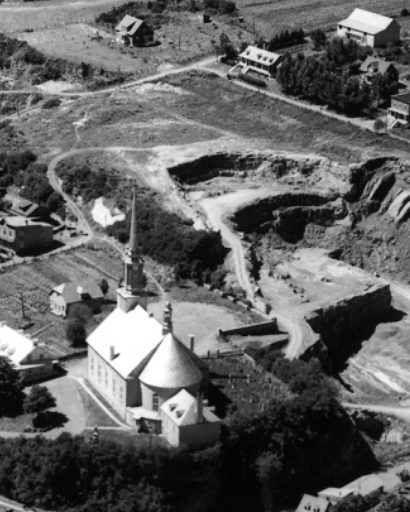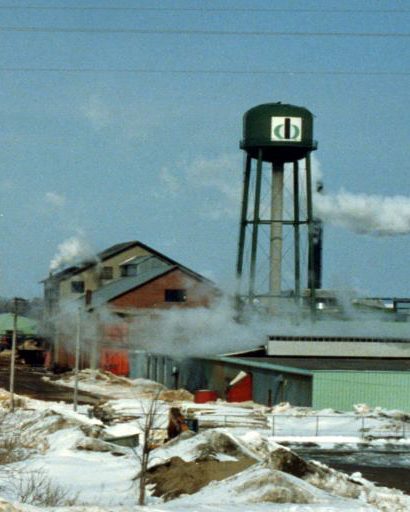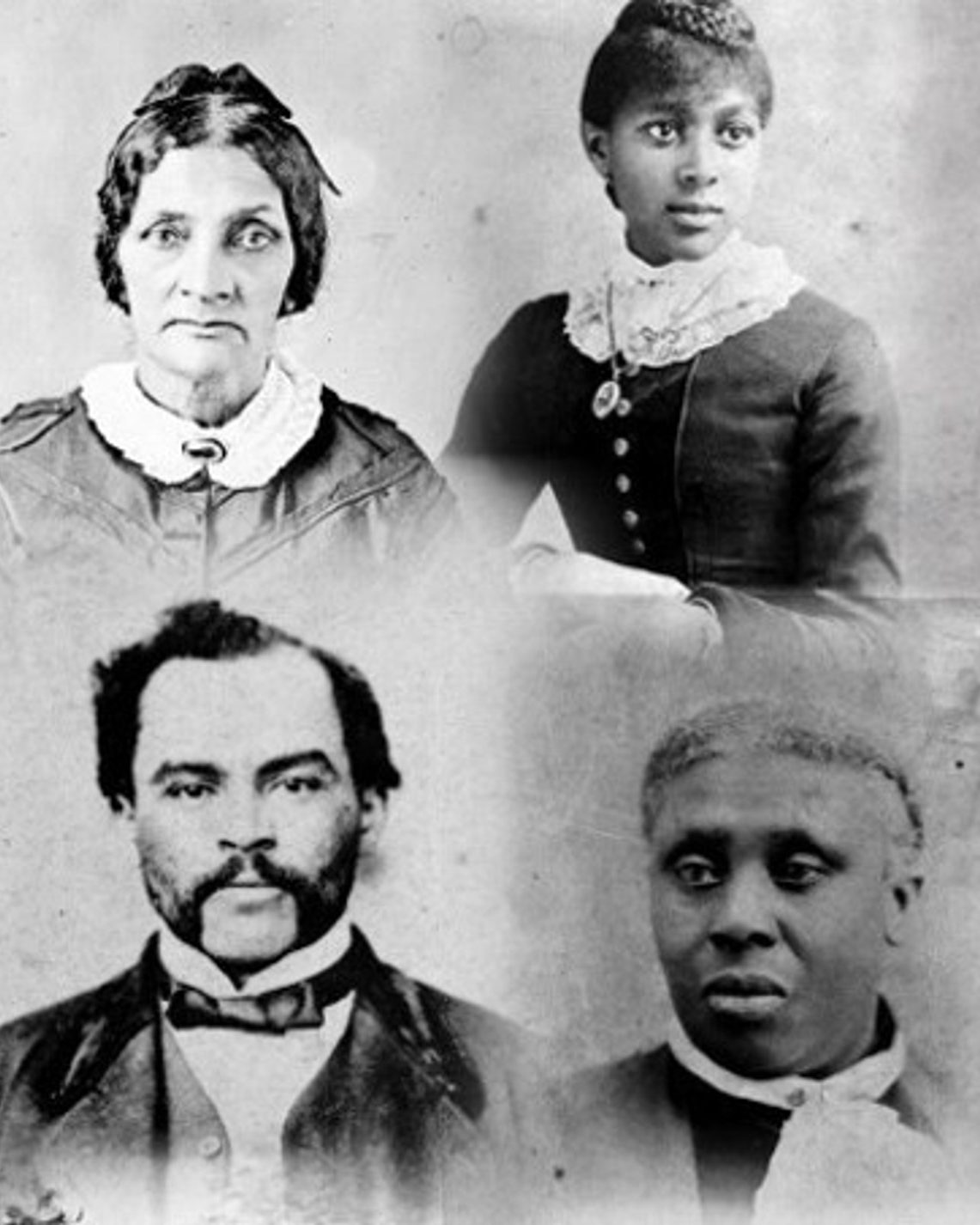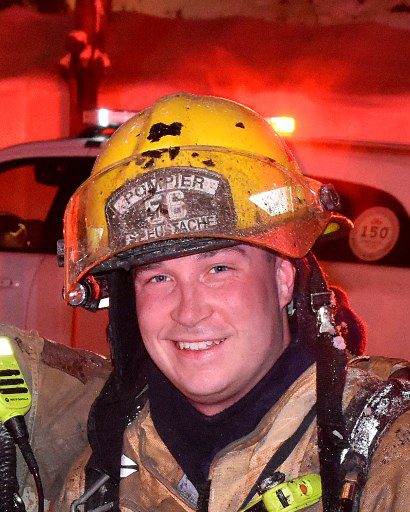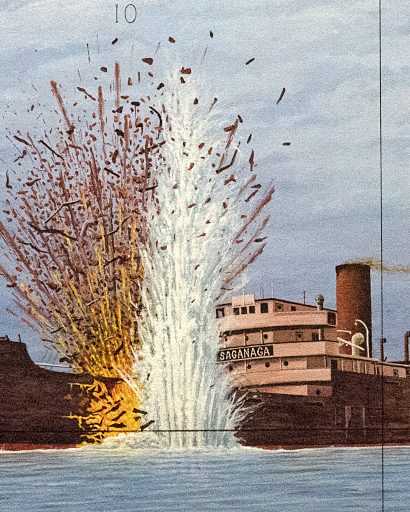Community Stories
Develop an engaging story created with DMC's website-building platform.
Previously referred to as Small investment stream
Stay tuned for 2024!
Status
closed
Investment
$25,000
Projects featuring a third language are eligible for additional funds
Limit
One project at a time per applicant
Want to strengthen your proposal? Take our free course.
Start now!Overview
The Digital Museums Canada (DMC) investment program helps build digital capacity in Canadian museums and heritage, cultural and Indigenous organizations, and gives people living in Canada unique access to diverse stories and experiences.
DMC is managed by the Canadian Museum of History, with the financial support of the Government of Canada.
Funding and mentorship are provided for organizations seeking to develop a Community Stories website using DMC’s website-building platform.
Websites should be centred on telling a story, exploring a collection, or sharing the history, culture and/or traditions of a community. As such, initiatives such as institutional websites, databases, photobooks, etc. are not eligible. Each online project must be conceived with a specific target audience in mind, and the user experience developed around that audience.
Community Stories must be presented in both English and French, but may also incorporate other languages. They must also be user-centric and fully accessible to all users, without a requirement for specialized equipment.
DMC supports Canadian museums, and heritage, cultural or Indigenous organizations, in:
- telling the stories, past and present, of communities across Canada;
- sharing access to collections across all disciplines;
- promoting digital capacity-building for organizations;
- strengthening their online presence; and
- encouraging people living in Canada to share their heritage with others.
Digital Museums Canada (DMC) is committed to advancing equity, diversity, inclusion and accessibility (EDIA) within the sector. We pledge to strengthen access to DMC funding across the country, including access for rural and northern communities. DMC recognizes the unique, rights-based relationship between First Nations, Inuit, Métis and the Government of Canada, and supports the rights of Indigenous Peoples as articulated in the Truth and Reconciliation Commission of Canada’s final report, and in the United Nations Declaration on the Rights of Indigenous Peoples.
Although DMC welcomes proposals from all eligible organizations, DMC wants to address barriers faced by specific priority groups. This consideration is reflected in program criteria, and in evaluations by the Advisory Committee, with a goal of 25 percent representation of projects from priority groups. This remains at the discretion of the Advisory Committee and is subject to the proposals received.
Priority groups are defined as organizations led by, and mandated to support, First Nations, Inuit and/or Métis; official language minority communities; people who are Deaf, deafened, or hard of hearing; persons with disabilities; 2SLGBTQI+ and gender-diverse communities; Black communities; racialized communities; or another equity-deserving group or people at the intersections of these groups.
To respect the spirit of the DMC program, proposals must describe an online project that is respectful, open, inclusive and accessible. The project must show respect for the subject matter being addressed, as well as respect for target groups and communities. Above all, the project may not be used for political, ideological or religious aims, nor for commercial or fundraising purposes. For example, projects may not contain elements aimed at promoting the sale of goods or services.
Equity, Diversity, Inclusion and Accessibility Questionnaire (EDIA) (sample)
DMC invests $25,000 CAD in each Community Story that is produced in both English and French.
If the Community Story will be produced in a third language:
- Since translation costs can vary depending on the language, the investment amount provided from DMC is $25,000 plus the actual costs of the third language translation and a $2,000 stipend provided to the organization.
Note: Organizations seeking to create an online project from the ground up in collaboration with a web development agency are invited to consider the Digital Projects investment stream.
The online projects in the Community Stories investment stream are created with a user-friendly WordPress website-building platform, which functions like a template.
Funded organizations are given access to the website-building platform and user guide when they sign an agreement.
DMC’s annual Call for Proposals opens June 15 and closes December 1.
All proposals must be submitted using the DMC online application platform. The application must be submitted before the deadline by the organization responsible for the project, also known as the “applicant.” DMC will only evaluate proposals that meet all eligibility requirements, and sign agreements with organizations that have received funding.
Note: The Canadian Museum of History reserves the right to cancel and/or reissue the Call for Proposals at any time, for any reason. If addenda are issued prior to the closing date of the Call for Proposals, a notice regarding any addenda will be posted on the DMC website.
Once the Call for Proposals has closed, an arm’s-length Advisory Committee will begin a selection process, culminating in a list of proposals recommended for investment.
All proposals are treated as confidential, in accordance with the Access to Information Act (Canada) and the Privacy Act (Canada), as well as any other applicable legislation or regulations.
At the end of the evaluation period, applicants will receive a Letter of Award or a Letter of Regret, from the Canadian Museum of History. The Museum of History then enters into a legally binding agreement with each organization receiving an investment. This agreement will describe the requirements and responsibilities of the organization and the Museum of History in relation to the project receiving funding.
Feedback will be provided to unsuccessful applicants upon written request only, provided that the request is received within two weeks of receipt of the Letter of Regret. Feedback will be provided by video conference. No written summary of feedback or evaluation scores will be provided.
- June 15: Call for Proposals opens
- Summer and Fall: Application assistance sessions and information sessions available
- December 1: Call for Proposals closes
Following year
- Mid-April: Letters of Award and Regret are issued
- May 30: DMC agreements are signed by both parties
- June 1: Development process begins
Eligibility
Canadian museums and heritage, cultural and Indigenous organizations are eligible for the Digital Museums Canada investment program.
Organizations cannot be a member of the Canadian Heritage Portfolio.
To apply for DMC funding, eligible organizations must satisfy Part 1: Primary Purpose and Mandate and Part 2: Legal Status.
PART 1: PRIMARY PURPOSE AND MANDATE
The organization MUST be a:
1. Museum, heritage, cultural or Indigenous* organization that is:
- established and operating in Canada; and
- managing a physical establishment or site open to the public, OR providing programming to the public in various locations or via a website.
Examples of eligible organizations include: museums, archives, aquariums, art galleries, artist-run centres, botanical gardens, cultural centres, historic sites, historical societies, Indigenous organizations, planetariums, zoos, etc.
*Indigenous organizations must be mandated to support and/or preserve Indigenous culture.
AND
2. The primary purpose of the organization, as articulated in its mandate, MUST be to engage the public in at least four of the following areas:**
- exhibitions
- programming
- research
- collections
- preservation
- documentation
- dissemination
Organizations will be asked to provide their mandate statement.
**This includes artistic, scientific, cultural, traditional and historical material. Collections may consist of physical objects and/or intangible cultural heritage.
PART 2: LEGAL STATUS
At the time of submitting a proposal (on or before December 1), the applicant organization must have been in existence for at least 1 year, and be one or more of the following:
1. A registered charity.
According to the Canada Revenue Agency (CRA), a registered charity is a corporate body or trust that is registered under the Income Tax Act and is able to issue tax receipts to donors for income tax purposes.
OR
2. A federally or provincially incorporated not-for-profit (NPO).
According to the CRA, to be considered an NPO, no part of the organization’s income may be payable to, or available for, the personal benefit of any proprietor, member or shareholder of the organization.
OR
3. An Indigenous nation, group or organization that operates similarly to a not-for-profit and supports Indigenous heritage and culture.
OR
4. A municipal, provincial or band heritage organization, or university-affiliated organization.
The organization must operate independently, at arms-length, and have a clear mandate, staff and governance structure.
Prior to beginning the proposal, organizations unsure of their eligibility are invited to contact proposals@digitalmuseums.ca to clarify their status. The deadline to submit an eligibility review is November 10. DMC will respond by November 17.
Should the organization decide to proceed with a proposal prior to an eligibility review by DMC, they agree to acknowledge that the organization may not qualify for DMC funding, and that the proposal may be rejected on the basis of eligibility.
Note: Any organization previously funded by DMC that wishes to submit a proposal in this year’s Call for Proposals must have completed any existing DMC-funded projects prior to the deadline of December 1. This means that a new proposal may not be submitted if a previously funded project is still in development.
DMC reserves the right to request proof of eligibility at any time during the proposal-review process, and to make its own determination on eligibility.
By submitting a proposal, the organization agrees to meet the following requirements:
Deadline
☐ Only proposals received before December 1 at 5 p.m. EST will be evaluated. DMC will not accept late submissions for any reason.
Website-Building Platform
☐ Projects produced in this stream will be created using DMC’s Community Stories website-building platform.
Languages
☐ The Community Story will be produced in both English and French.
The Community Story may also be produced in additional languages if desired.
Distinct Online Product
☐ The Community Story will not be a copy of an existing on-site or online exhibition or product (such as a digitized catalogue).
The Community Story can use existing research or materials as a starting point, but should be a unique, stand-alone product conceived for an online audience.
DMC Visibility
☐ Organizations agree to acknowledge DMC in all communications materials with the following credit line:
“Developed with the support of the Digital Museums Canada investment program. Digital Museums Canada is managed by the Canadian Museum of History, with the financial support of the Government of Canada.”
☐ DMC proactively discloses a list of awarded projects online. Promotional text provided in the proposals of funded projects may be used or adapted by DMC in its own communications materials.
Agreement and Launch Date
☐ Upon confirmation of funding in April, an agreement must be signed within 45 days.
☐ Projects must launch within 24 months (or less) following signature of the DMC agreement.
How to Apply
Only submissions received through the online application platform will be accepted.
On the online application platform:
- Create a profile (or log in to an existing account)
- Complete the Eligibility Questionnaire
- Complete the Equity, Diversity, Inclusion and Accessibility Assessment Questionnaire (optional)
- Once DMC confirms the organization’s eligibility, complete the proposal
- Prepare and upload the following supporting documentation:
- Schedule
- Budget
- Letters of Support
- Estimates – if applicable
- Submit your proposal by 5 p.m EST on December 1, 2023
Note: Proposals submitted after the Call for Proposals deadline will not be considered. The Canadian Museum of History, which administers the Digital Museums Canada investment program, disclaims all responsibility in this regard, and will not accept any transfer of responsibility. All risks and consequences relating to an incorrect submission are the sole responsibility of the applicant.
The following DMC and application assistance resources can help strengthen a proposal.
Resources:
Application Assistance:
- Information sessions
- Community Stories
- Digital Projects
- Office hours
- Application-related questions via email (proposals@digitalmuseums.ca)
Stay Informed:
- Subscribe to the DMC Newsletter
Proposal Questions & Tips
Only submissions received through the online application platform will be accepted.
Key documents:
• Eligibility Questionnaire (pdf)
• Equity, Diversity, Inclusion and Accessibility (EDIA) (pdf)
• Budget Template
• Schedule
• Letter of Support Template
• Sample DMC Agreement (pdf)
1. Title (No points awarded)
What is the title of the Community Story? This can be a working title. (Maximum 20 words)
2. Subject (10 points)
What is the Community Story about? (Maximum 150 words)
Tips:
- Describe the subject or topic of the Community Story. What are the key messages? What is the big idea that the target audience(s) should take away from the experience?
- Consider significant people, places, periods, events, activities, discoveries, practices, traditions, movements, issues, etc., past and/or present.
3. Target Audience (15 points)
3a. Who is the target audience for the Community Story? How will they benefit? (Maximum 250 words)
Tips:
- A target audience is a group of people defined by certain motivations, characteristics or behaviours. Be as specific as possible about who the project will reach and why it’s aimed at them. “All Canadians” is typically too broad a target audience and will mean the content is too generic.
- Target audiences can be defined by several factors including geographic location, age group, interests, motivations, and cultural backgrounds.
3b. Why is the target audience interested or invested in the subject? (Maximum 300 words)
Tips:
- Define specific outcomes or benefits for the audience. Some examples include informing, teaching, connecting, inspiring, surprising, delighting, provoking action, or inspiring a change in attitude.
- For curriculum connections be sure to connect to specific grades and/or subjects (e.g., British Columbia students in Grade 4, science curriculum, geology in particular). Note that curriculum competencies are vastly different by province, age and grade. Avoid generalizations such as “K-12” or “all high school students.”
4. Relevance (25 points)
Why is the Community Story’s subject important? (Maximum 500 words)
Tips:
- Explain how the project is relevant and timely for the organization, the target audience, and the broader community. Questions to consider include:
- Why now?
- Why is the subject critical?
- Does it fill a gap in knowledge about the subject or history?
- Does it encourage community participation?
- Does it tell an untold story about a community?
- Does it offer a new perspective?
- Does it support Indigenous heritage or language preservation?
- Does it support Truth and Reconciliation, and repatriation?
- Does it support BIPOC and/or 2SLGBTQ+ stories?
- Does it support diaspora or minority language communities?
- Does it support communities facing accessibility challenges?
5. Storyline
What story do you want to tell? (Minimum 500 words, maximum 1,000 words)
Tips:
- How is the story structured? It could be:
- Chronological
- Centred around specific people, places, objects, artworks, etc.
- Thematic
- What is the anticipated organizational structure of the online project? Why will it be organized this way?
- What elements of the Community Stories website-building platform will be utilized?
- Chapters
- Maps
- Images
- Audio
- Video
- Timeline*
- Hot spots*
* Note: The timeline and hotspots features will not be available for this Call for Proposals. Stay tuned for updates on the new version of the website-building platform for future Calls for Proposals.
6. Materials
Describe the media assets and/or collections used in the project and explain how these items support the storyline. (Minimum 500 words, maximum 1,000 words)
Tips:
- Media asset examples include images of artifacts, specimens, objects, or artworks; archival documents; interviews with community members; audio; video; oral history recordings; other media.
- Clearly indicate if the material is pre-existing or if it will be digitized or created for the project.
- Provide quantities for each kind of content (e.g., six video interviews) or estimates if the exact amounts are unknown. The more detail the better in terms of types and quantities of content.
- Provide the sources of these materials. Sources can include the organization’s collection or archives, or materials from other museums, libraries, community organizations, and community members.
7. Project Team
List the roles needed to deliver your project and the task(s) they are responsible for, and the person assigned.
Tips:
- DMC recommends that your team include these key roles (at minimum):
- Project manager / Coordinator
- Educator / Interpretive planner
- Curator / Researcher
- Writer
- Professional translator
- Professional editor
- Other roles to consider (if applicable) include:
- Archivist / Digitization specialist
- Photographer
- Videographer
- Sound technician
- Interviewer
- Community consultant
- Evaluator / Test audience
- Curriculum consultant
- Marketing / Communications
- The project team can include staff from your organization, as well as external contractors hired with funding from DMC. Writers, editors, producers for video/audio, and translators are often hired externally with DMC funds.
- One person can play more than one role, but be mindful of capacity.
- For each member, indicate their title and place of work (if applicable), and describe their demonstrated expertise in a short biography (bios are preferable to a CV).
- Include community members whose histories are represented whenever possible in the project team.
- If some roles are not filled yet, explain the plan to fill them.
- Whenever possible, all roles should be remunerated. Be careful not to rely too heavily on volunteers, students, or temporary staff.
- Consult “Creating Engaging Online Experiences: An Introduction for Museums and Heritage Organizations” for further information on building the project team.
8. Schedule
What are the tasks? How long will it take?
Download the schedule template to create a schedule.
Save the file as: 2023_ORGANIZATION NAME_SCHEDULE
Tips:
- The schedule, project team and budget should align based on the scope of the project.
- Consider the organization’s capacity, (e.g., day-to-day operations, other ongoing projects or commitments, busy periods, and staff holidays).
- Itemise the main tasks involved and for each task indicate who is responsible and the duration. Indicate tasks that are dependent on each other or can take place concurrently.
Important Dates:
- DMC will inform applicants of funding or regret by April 15.
- Upon confirmation of funding, the DMC agreement must be signed within 45 days (May 30).
- The start date for the schedule should be no earlier than June 1.
- The launch date must be within 24 months (or less if possible).
- Include all DMC deliverables and quality assurance reviews associated with each of the three project development phases:
- Production plan
- Preliminary version in English or French
- Final version in all languages
9. Budget
What will your project cost?
Download the budget template to create a budget.
Save the file as: 2023_ORGANIZATION NAME_BUDGET
Tips:
- Eligible costs include:
- Coordination fees – Project management
- Equipment and software (such as a scanner, camera or other equipment, excluding computers)
- Online project production (including writing, research, photography, digitization, video, audio, transcripts, closed captioning, alternative text, translation, editing text in original language and translated language, populating authoring tool with content, and other project production costs)
- Community consultation honorariums (such as refreshments, room rentals, and other public consultation costs)
- Copyright fees
- Travel costs
- Online project marketing (including promotional material, social media promotion, and other project marketing costs)
- Ineligible costs include:
- The creation of institutional websites, databases, and replicas of existing online or on-site products
- Computers, external hard drives, and memory cards
- CD and DVD burners
- Secondary materials (e.g., CDs and DVDs)
- Mobile devices (e.g., cellphones, tablets) and data or service plans
- Document printing (e.g., educational materials such as teachers’ kits)
- The creation of new artwork (excluding visuals for the online project)
- The creation of new music (excluding audio or soundtracks used for the online project)
- Office space rental
- Contingency provisions, unjustified miscellaneous expenses, and overhead costs
- The budget, timeline and project team should align.
- DMC investment in the Community Stories stream is for exactly $25,000 CAD. The DMC contribution amount in your budget should be $25,000.
- To ensure the project’s linguistic quality, at least $6,000 of the budget should be allocated to text preparation. This includes writing, editing, translation and comparative editing, in both English and French.
- If the Community Story will be produced in a third language:
- Since translation costs can vary depending on the language, the investment amount provided from DMC is $25,000 plus the actual costs of the third language translation and a $2,000 stipend provided to the organization.
- To substantiate the cost of translation, the organization obtains a quote from the translator, and provides it to DMC for reimbursement.
- The stipend covers the additional time spent by the organization to source a translator, verify it with the community and input the 3rd language text into the authoring tool.
- Include details on how all budget amounts are calculated. Use real numbers and upload quotations with the application wherever possible. Avoid “guestimates”.
For example:
-
- Rate for contractors = $2,000 ($40/hour x 50 hours)
- Editing cost = $1,200 (12,000 words @ $0.10/word)
Determine the approximate word count (ranges from about 8,000 to 33,000 words) and obtain a quote from an editor to determine the cost. Industry rates for editing are approximately $0.10/word or $60/hour.
-
- Translation cost = $3,000 (12,000 words @ $0.25/word)
Industry rates for translation are approximately $0.25/word into English or French. Translation rates for other languages, including Indigenous languages, can vary.
-
- Partnerships and contributions can strengthen a project. Obtain a letter of support from partners and upload it with the application.
- In-kind contributions are not required but are recommended. Indicate these in the “Other” column of the budget. What is the organization contributing (staff time/salaries, in-kind support, etc.)?
- Ensure ineligible costs are not included in the request for DMC funding (see above). That said, the costs can be funded through in-kind contributions or other funding sources, but the budget should clearly identify this.
10. Letters of Support
Letters of support are strongly recommended but not required.
Tips:
- Letters can strengthen a proposal by documenting either financial, in-kind or other contributions to the project. For example, supporters could be providing access to their collections, interviews or content. They could be participating in public consultations, contributing financially or in-kind, or validating the relevance of the project, among other things.
- Consider requesting letters from partner organizations, funders, or community groups and members. Make sure the details in the letter match the project description and schedule and, for financial or in-kind contributions, the budget.
- Consult the Letter of Support Template for more information.
11. Promotional Text
Provide a promotional blurb describing the project. (Maximum 150 words)
Deliverables
Community Stories are built over three phases and must launch within 24 months or less.
Applicants will be required to provide a deliverable for each phase: the production plan, the preliminary version, and the final version.
Note: Each deliverable will be subject to at least one DMC quality assurance review cycle, which can take up to 10 working days in Phase 1 and up to 20 working days in the other phases.
Phase 1 – Production Plan
- Deliverables:
- Revised project description
- Schedule
- Budget
- Release of funds: 40%
Phase 2 – Preliminary Version – One language
- Deliverables:
- Preliminary version (in either English or French) delivered using the Community Stories website-building platform
- Translation sample of at least 250 words
- Release of funds: 40%
Phase 3 – Final Version
- Deliverables:
- Final Version – English & French (and any additional languages) incorporating all revisions
- Launch form and promotional images
- Release of funds: Final 20%
For more information, consult the sample DMC Agreement.
All Community Stories must be available in both English and French. Organizations may develop projects in the language of their choice, but must have the original version translated into the other official language, and have it edited to ensure that the project is of equal quality in both languages.
Organizations may also produce their project in additional languages, such as an Indigenous language.
The Community Stories website-building platform is essentially a content management tool. Content is entered into the tool which then generates the web pages. The texts and content items must meet certain technical and accessibility requirements. DMC will verify whether they meet these requirements and the content requirements and will provide feedback and guidance to the organization.
The technical and accessibility requirements are the following:
- Images
- File formats used for images: JPEG/JPG, PNG and GIF
- JPG file sizes: 2000 pixels (either width or height), 72 dpi and 2 megabytes (MB) maximum
- The preferred format is JPG. PNG and GIF file types may be used for specific circumstances (to be discussed with DMC).
- Audio clips (optional)
- MP3 files, 320 kb/s (stereo is accepted), 44 Hz, mono (approx. 1 MB per minute)
- Video clips (optional)
- The organization will need to create a YouTube account, if it does not already have one.
- Video files must be uploaded to YouTube, where they will be embedded into the website-building platform (videos featured in an online project will also be publicly available on YouTube).
- Web accessibility
- Alternative text is descriptive text that is displayed when content items cannot be displayed or viewed. It may include the following:
- A text that describes an image
- A descriptive transcript that reproduces all dialogue in an audio file and describes all relevant sounds
- A descriptive transcript that reproduces all dialogue in a video file and describes the relevant sounds and scenes without dialogue
- Closed captioning that accompanies a video clip as it plays (captioning will be done by the organization that will embed it on YouTube; automatically generated captioning may be incorrect and will not be accepted)
- Alternative text is descriptive text that is displayed when content items cannot be displayed or viewed. It may include the following:
The applicant is responsible for obtaining all copyright permissions from the legal owners of media or materials included in the project. If applicable, the applicant is also responsible for any and all fees associated with licencing. The Canadian Museum of History will not be responsible for any claims or copyright infringement.
Community Stories are hosted on the Canadian Museum of History server and appear on the DMC website. DMC will provide the complete URL to the organization, who will be required to add a link in a prominent location on their institutional website.
Each applicant receiving funding (the “Organization”) must enter into a binding agreement with the Canadian Museum of History (the “Museum”). All parties agree to abide by Call for Proposals documentation and the entirety of this Agreement and Appendices, including:
- Sample Agreement including Annex A: Deliverables and Terms of Release of Funds and Annex B: Project Description and Scope
- General Terms and Conditions
- Responsibilities – The Organization
- Responsibilities – The Museum
Evaluation
Proposals are evaluated by arms-length Advisory Committees, composed of museum and digital experts from across the country. Each investment stream is evaluated by a dedicated committee.
For most calls for proposals, the number of requests greatly exceeds the available budget. As a result, all proposals received must undergo a competitive and rigorous evaluation process.
An independent Advisory Committee scores responses provided by the applicant against established evaluation criteria. Only the highest-ranking proposals (as determined by average scoring) are retained for discussion and consensus evaluation by the Advisory Committee. Typically, proposals must receive a minimum score of 60 points to be considered at the Advisory Committee meeting.
The Committee submits its recommendations to the Canadian Museum of History. The DMC team validates each project’s eligibility, schedule and budget. DMC may contact applicants to clarify details. Because the Canadian Museum of History is accountable to the public, it reserves the right to reject recommendations made by the Advisory Committee.
Total funding available for all projects received for the 2023 Call for Proposals is currently $2,200,000 CAD. DMC reserves the right to adjust this amount, based on the number of proposals received. DMC reserves the right to adjust this amount and allocate the funds across the streams, based on the number and/or quality of proposals received.

Danielle Dezort
Danielle Dezort is Acting Director, Learning and Visitor Engagement at the Canadian Museum of History and the Canadian War Museum. Her museum career began in live interpretation and educational positions in provincial, local, and national historic sites in 1999. Throughout her 20-year career at the Canadian Museum of History, she has strived to build creative learning experiences for multiple audiences, partnering with experts and historical stakeholders from a variety of cultural, academic and educational backgrounds. She oversaw the development of the Museum’s Teacher Zone – a Canadian-history digital resource aimed at bringing high-quality primary sources and activities into classrooms across the country. She strives to promote historical engagement and inclusivity by including multiple voices in the historical narrative and making learning about history engaging and enjoyable.

Gerry Lawson
Ma̓la̓gius, Gerry Lawson is from the Heiltsuk Nation and currently manages the Oral History and Language Lab at the Museum of Anthropology at UBC. With more than 15 years of experience in the field of Information Management and Heritage Digitization, he works to develop practical, scalable resources for Indigenous cultural heritage preservation, and to decolonize information practices. Gerry also acts as the Technology Lead for UBC’s Indigitization Program and sits on the Board of Directors for the First Peoples’ Cultural Council and the Indigenous Heritage Circle.

Dr. Syrus Marcus Ware
Dr. Syrus Marcus Ware is an Assistant Professor at the School of the Arts at McMaster University. A Vanier scholar, visual artist, activist, curator and educator. Ware uses painting, installation, and performance to explore social justice frameworks and Black activist culture. His work has been shown widely across Canada in solo and group shows, and his performance works have been part of local and international festivals. He is part of the Performance Disability Art Collective and a cofounder of Black Lives Matter-Canada. Ware is curator of the That’s So Gay show and a co-curator of Blackness Yes!/Blockorama. In addition to penning a variety of journals and articles, Ware is the co-editor of the bestselling book Until We Are Free: Reflections on Black Lives Matter in Canada (URP, 2020).
Addendum: Due to the number of proposals received, Digital Projects evaluations will be evenly distributed among all Advisory Committee members.

Mary Bradshaw
Mary Bradshaw (Settler/Scottish descent) is the Director of Visual Arts at the Yukon Arts Centre, where uplifting a greater diversity of art and communicating these stories in modern and accessible ways is at the heart of the Centre’s work. Her enthusiasm for, and training in, art education and museum studies has led to various cultural leadership and curatorial roles in northern Canada including the Yukon Prize, 2022 Arctic Arts Summit, Yukon Permanent Art Collection, 2010 Cultural Olympiad and a past member of the Sobey Art Award Curatorial Jury. She has a MA in Museum/Gallery Studies from the University of Newcastle, UK and interned at Tate Britain.

Colin Chen
Colin Chen has worked in digital since day one. From being a web developer in digital marketing agencies in Toronto to leading digital projects in the Canadian museum industry, Chen enjoys finding the best marriage of technology and user needs.

Marquis Côté
Marquis Côté is a digital strategist and entrepreneur with significant experience in business transformation, communications, marketing and user/visitor experience (UX) and inclusive design. As Director of Digital Technologies at the Canadian Museum of History, Côté and his team are tasked with innovating, designing, developing, deploying and supporting the online and on-site digital experiences for the Canadian Museum of History, the Canadian War Museum and the Canadian Children’s Museum. Before joining the corporation in 2014, Côté owned and operated a creative digital agency for more than 20 years, delivering digital strategies and solutions to more than 200 private and public sector clients.

Seema Hollenberg
Seema Hollenberg, Director of Research, Collections and Exhibitions of human and natural history, and Chair of the Museum Indigenous Advisory Circle at the Manitoba Museum. Hollenberg holds a Masters of Arts in Anthropology focussing on Indigenous reconciliation, reclamation and repatriation. With more than 30 years of institutional experience at the Manitoba Museum, Winnipeg Art Gallery, National Gallery of Canada, the Royal Ontario Museum and the Glenbow Museum, Hollenberg has led diverse and dynamic museum teams as a senior executive and curator, and collections, exhibitions, and project manager, recently leading the Manitoba Museum’s Bringing Our Stories Forward Capital Gallery Project completing the renewal of five new galleries.
Her interests focus on Indigenous culture, reclamation and reconciliation, and diversity and inclusion, including curatorial research, gallery/exhibition content development and design, and collections management.

Sal Patel
Sal Patel is a Webby Award-winning storyteller and strategist who has led social media, content and communications strategies for the Toronto International Film Festival, Shopify, and Salesforce. He has held board positions with Business for the Arts, Why Not Theatre, and the Regent Park Film Festival, and currently works as the Head of the Media Network for Red Bull Canada.

Zainub Verjee
A prescient and persuasive thought leader renowned for her pursuit of art as a public good, Zainub Verjee has led the way in shaping arts and culture by developing legislation and strengthening public conversations on the centrality of art in society, while shedding a bright light on the issues of race, gender, digital and labour in the arts. A significant contributor to the Canadian digital journey in the culture sector given her engagement with digital and technology issues since the 1980s, she is currently leading a pioneering digital data project for the Art Galleries and Museum sector.
A laureate of the 2020 Governor General’s Award in Visual and Media Arts, Verjee is a Senior Fellow of Massey College, McLaughlin College Fellow, and a recipient of honorary doctorates from Simon Fraser University, Victoria University, NSCAD University and OCAD University. She is the Executive Director of Galeries Ontario Galleries.
- Title, Subject, Target Audience, and Relevance (total 50 points, 3 scores)
- Subject – 10 points
- Target Audience – 15 points
- Relevance – 25 points
- Storyline and Materials (25 points, 1 score)
- Project Team, Schedule, and Budget (25 points, 1 score)
For tips on how to respond to each rated criteria, please refer to the sample proposal questions.
If DMC receives more proposals than can be funded, only the highest-ranking proposals (as determined by average scoring) will be considered for consensus evaluation by the Advisory Committee. Typically, proposals must receive a minimum score of 60 points to move on to the Advisory Committee.
DMC reserves the right to modify the number of proposals discussed and funded, subject to budget considerations. Should a smaller-than-expected number of proposals be received, the Advisory Committee may consider proposals with a score below 60 points.
It is the intent of DMC to proceed with consensus scoring for the top fifteen (15) proposals; however, DMC may adjust the number of proposals as it sees fit and considers reasonable for the investment program.
Not sure if your project qualifies?
Consult our FAQ for answers.
Consult our FAQCommunity Stories
Get inspired by viewing our collection of Community Stories.
Learn more